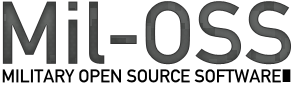- Version: 7.0.0|
- MIL-OSS/
- Quick Start
- Last Published: 11 Mar 2017
Quick Start
- Install Java JDK 7 or 8
- Install Java Cryptographic Extension (JCE) if you haven’t already
- Set an environment variable for JAVA_HOME to be where you installed the JDK to
- Download the FGSMS Distribution (when it becomes available)
- Unzip
- Setup postgres
- Setup databases
- Windows - psql -U postgres -f database/dbcurrent.sql
- Linux/Mac/Ubuntu -
- sudo su
- su postgres
- psql -U postgres -f database/dbcurrent.sql
- Start tomcat
- Windows - tomcat/bin/catalina.bat run
- Linux/Mac/Ubuntu - tomcat/bin/catalina.sh run
- Browse to http://localhost:8888/fgsmsBootstrap
- Username = fgsmsAdmin
- Password = da_password1