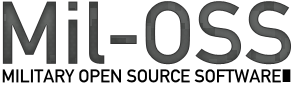Security Guide
FGSMS is designed to be compliant for up secure environments that operate 24-7. The following provides additional guidelines and security protocols to ensure operational reliability and security operation. This document is primarily for government agencies and references DISA STIG guidelines.
- Authentication is configured for all components
- Secure ports are in use on all components
For high availability, deployment criteria should be used.
- Multiple instances of all FGSMS web services running within separate containers or separate machines.
- URL roll over configuration for all supported agents
- Failover/mirroring/clustering for the databases
Required application documentation
Software used without warranty APP2135/APP2090
In compliance with the referenced Application Security Checklist items, the following software used without warranty.
- JFreeChart - http://www.jfree.org/jfreechart/
- CEWOLF - http://cewolf.sourceforge.net/new/index.html
- jQuery - http://jquery.com/
- SIGARS – Provided by VMware/Hyperic
- Quartz – http://quartz-scheduler.org
Usage of mobile code - APP3730
FGSMS’s Web GUI uses Javascript for a number of functions that aid user interaction, providing an automatically updating dashboard and form validation. jQuery is also used to enable on screen calendar and some dynamic html.
Web Interface CAC authentication APP3280
APP3305 PKI validation cat1, not revoked and issued by a trusted root certificate authority
APP3280 CAC enabled cat2 except on SIPR
See the Installation Guide for details on how to enable PKI/CAC authentication to the FGSMS web interface and services.
Auditing
APP6140 cat2 audit trails must be retained for 1 year for non-SAMI, SAMI 5 years.
FGSMS, as of RC3 includes an auditing system that logs information within the Configuration database. This data contains the basics of whom performed what action, when. It can be accessed via the Web GUI and web services, but only if you have Global Administrator permissions. These audit logs are also written to the Java logging system as a backup, however theses logs are not centrally located and there is no guarantee of how long it will be retained.
Connectivity over SSL
FGSMS ships with everything configured for “localhost” on non-secure ports. For production use, all connections should be over secure ports. This includes:
- Agents to DCS/PCS service
- Web GUI to PCS/DAS/RS/SS and UDDI server (optional)
- PCS/DAS/RS/SS/DCS to PostgreSQL
- Bueller to PostgreSQL
- UDDI Publisher to PostgreSQL and UDDI server
- Data Pruner to PostgreSQL
- SLA Processor to PostgreSQL, SMTP
- Statistics Aggregator to PostgeSQL
- Any of the alerting mechanisms that support SSL
In certain cases, NIPR and non-SIPR deployments, DISA requires the usage of SSL with Client Certificate authentication. This scenario is supportable for almost all scenarios in which that configuration is supported.
Authentication Scenarios
FGSMS ships with two authentication options, Username/Password and CAC/PKI.
Authentication for FGSMS is delegated to the container, Tomcat/Jboss Application Server, to enforce and therefore any authentication module for Tomcat/Jboss can be supported with a few caveats.
- The authentication module must be a supportable HTTP based authentication scheme. This is used to ensure web service stack interoperability.
- The web service stack must support the authentication mechanism (digest is not supported, only HTTP BASIC and HTTP CLIENT-CERT)
- Authentication is enforced at the web service layer via FGSMSServices.war
- Authentication via the Web GUI is merely a pass-through mechanism for usernames/passwords and therefore communication from the FGSMSWeb.war to FGSMSServices.war should be encrypted.
Threat Models and Mitigations
APP3020, threat models, mitigations cat2
Ensure all sensitive properties files are encrypted using AES 256 bit or better encryption algorithms.
Threat: Disclosing too much information within a service level agreement alert
Mitigation: Train users (with at least write access to a service policy) to use XPath queries for SLA alerts with caution.
Changing Encryption Keys
FGSMS ships with an AES 256bit encryption key which is usable on virtually all JDK/JRE based systems. It is recommended to change the key by generating your own using the built in tool.
Keys can be changed after the fact using the Recryptor tool. Both the old key and the new key must be available at that time.
Ports Protocols and Services
FGSMS Server to Agents - Default port is 8888 for unsecure, 9443 for SSL/TLS based communication. Both can be changed to anything by the administrator. An additional port can also be used for PKI based authentication (944).
FGSMS Server to Postgres - Uses the standard Postgres port, 5432 which can be changed by the administrator
FGSMS Server to alerting endpoints - SMTP on administrator specified port to deliver email alerts - Uses AMQP and HornetQ on administrator specified port to delivery email alerts
FGSMS Server side agents - Uses JMX on an administrator specified port to capture statistics from a number of different components - Syslog on an administrator specified port to pipe log output to syslog, can be udp or tcp
FGSMS Agents - If enabled, uses multicast DNS on port 5353 to discover the location of the server - If enabled, uses HTTP/HTTPS on any specified port to a UDDI instance to discover the location of the server